Shlink architecture
While building and evolving Shlink and its ecosystem, some architecture decisions have been made.
Some of those decisions are sometimes hard to understand, specially when coming from other services, like Bit.ly or YOURLS. This document explains their benefits and drawbacks.
Shlink has been built with cloud-native environments in mind, being an API-first service that simplifies its integration with other services, and treats any kind of user interface as an external consumer.
Architecture diagram
This could represent a typical architecture in which Shlink would be integrated.
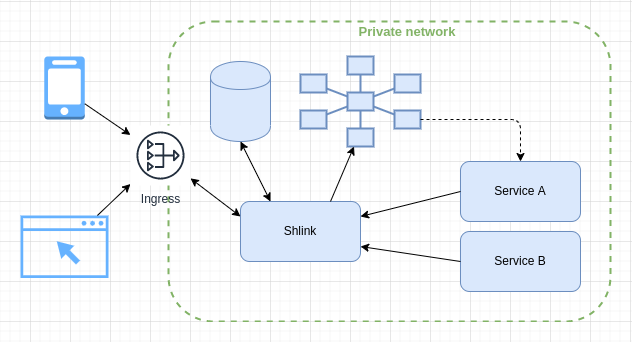
Benefits
- Shlink itself does not need to care about end-user permissions or roles. As an API it just provides capabilities, and you can keep its API unreachable from outside your private network.
- Any potential end-user permission would be handled by a consumer with its own back-end.
- Any user interface or consumer app (like shlink-web-client) can have its own independent release lifecycle.
- If shlink-web-client covers your needs as a web UI, you can forget about maintaining your own instance and just use https://app.shlink.io
- It simplifies building a docker image for Shlink, as it has a single responsibility and a single process to serve.
- It plays nicely with how the different container-based infrastructures (like kubernetes) expect services to behave.
- It allows to have multiple Shlink instances, if needed, that can be all handled from a centralized dashboard (shlink-web-client supports this out of the box).
Drawbacks
- This approach might make it harder to deploy Shlink + shlink-web-client on a shared hosting, but that’s never been the focus of the project anyway. There are alternatives if that’s what you need.
FAQs
Why can’t I serve Shlink and a UI (like shlink-web-client) from the same domain?
As mentioned above, Shlink itself does not provide a web UI, and it needs external services that provide this capability.
That means Shlink and the UI are two separated web apps, and therefore, serving them under the same domain is not that straightforward, but you have options:
- Use a sub-path for one of them: Both Shlink and shlink-web-client support being served under a common subpath. You could use something like
/adminfor the web client, or a very short path with low impact (like/s) for Shlink. - Use subdomains: This is a pretty simple approach, and Shlink supports CORS out of the box.
Why is Shlink exposing both an API and the short URLs?
That’s the only grey area. Some time ago, there was some investigation about actually splitting Shlink into a pure web service, and a separated app designed just to handle short URLs.
The idea was discarded, as it would introduce too much complexity for two components which are relatively coupled anyway. This is where the line was drawn.
How can I try Shlink without setting-up the whole pack?
For quick tests, you can use the CLI tool which is included with Shlink. It provides most of the capabilities and will help you check if Shlink covers your needs and is worth installing anything else.