Short Menu for Mac
You can download Short Menu for Mac from their official website.
It supports several SaaS URL shorteners out of the box, but you can also configure custom services.
In order to integrate your Shlink instance with it, open Short Menu, and go to Preferences.
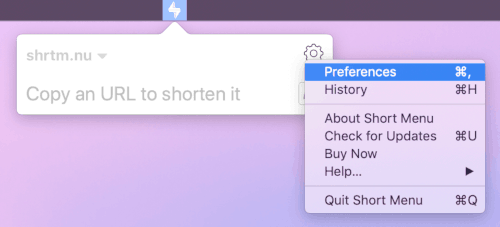
Once there, you have to select Custom Services.
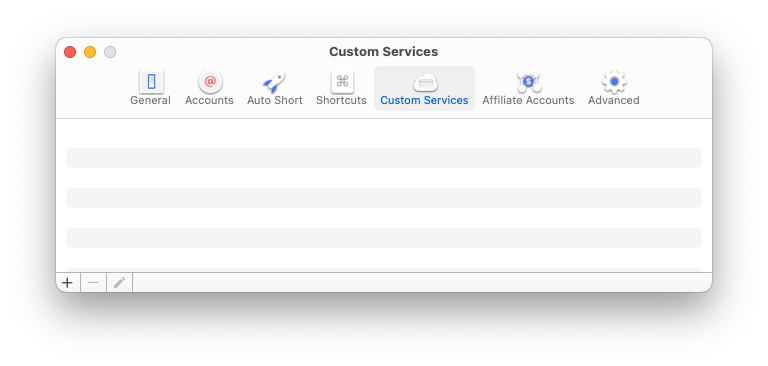
Click on the + button, on the bottom-left corner, in order to configure a new custom service.
Once there, you have two options:
- Use the regular
POSTendpoint, which supports providing all the configuration options listed in the API spec.
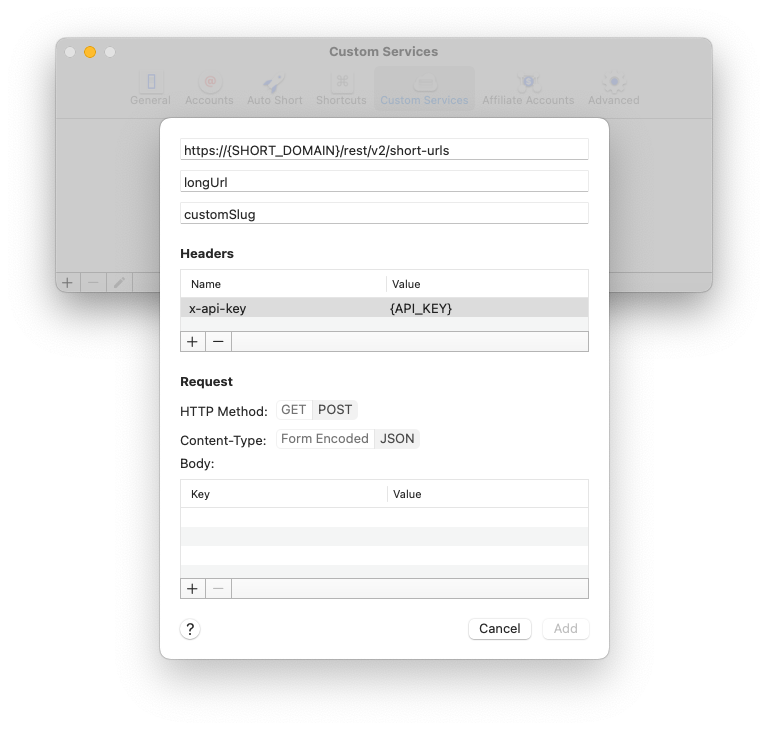
- Use the
GETendpoint, where the only thing that can be provided is the long URL.
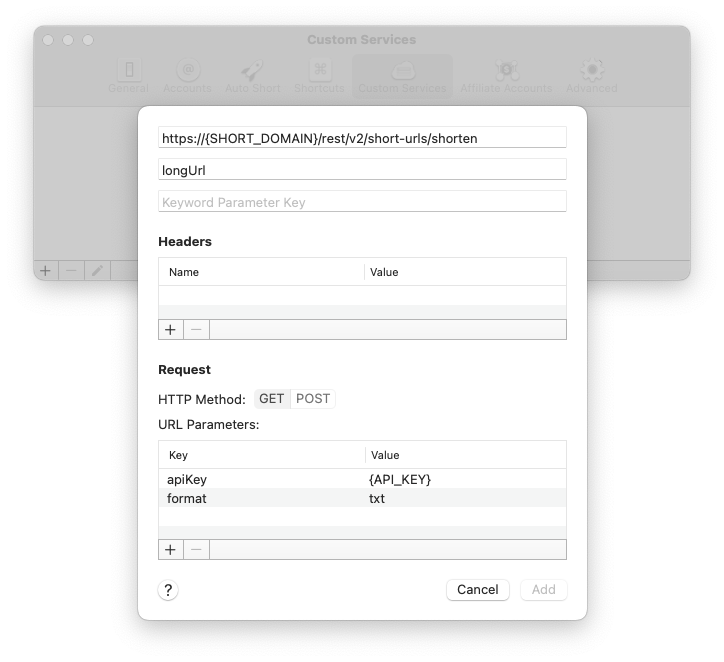
Regardless the option you choose, you need to replace {SHORT_DOMAIN} with the domain in which you are exposing your Shlink instance, and {API_KEY}, with your own API key.